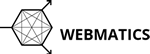Applicable to versions: Outlook for Microsoft 365 Outlook 2019 Outlook 2016 Outlook 2013 Outlook 2010 Outlook 2007
A profile is a critical part of your Outlook experience. The profile consists of the accounts, data files, and settings that specify where your email messages are saved. To create a new profile, do the following:
-
In Outlook, select File > Account Settings > Manage Profiles
-
Choose Show Profiles > Add.
-
In the Profile Name box, type a name for the profile, and then choose OK
-
You can add more (non-Exchange) mail accounts to your profile, like Gmail or Live.com. Or you can change options for your account’s data files.